How to set up your MyGuava card in Google Pay
Download Google Wallet
Go to the Google Play Store and download the Google Pay app (you’ll need Android Lollipop 5.0 or more recent)

Add your MyGuava card
Open the Google Wallet app and follow the instructions for adding a new card. Then enter your MyGuava card details by taking a photo or entering details
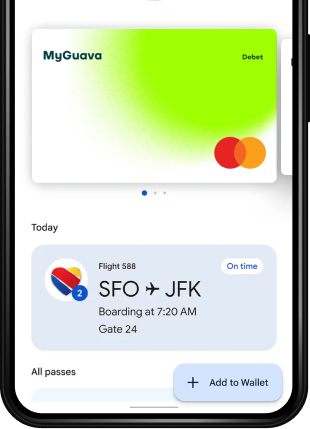
Verify your card if needed.
Then you’re all set!
You can start spending straight away anywhere that supports contactless
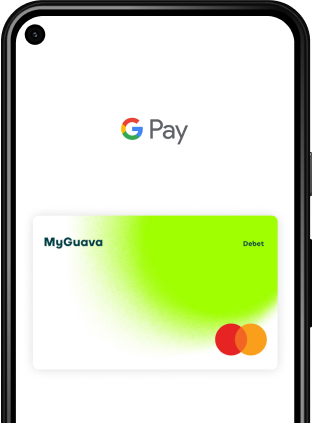
Security
Google Wallet keeps your cards, passes, and other essentials safe with industry-leading security built right into your Android phone. And when you pay with Google Pay, your real card info is never shared. Plus, with easy-to-use privacy settings, you’re in control of who sees and uses your data
Peace of mind
Google Wallet does not sell your personal info to anyone and doesn't share your transaction history with the rest of Google for targeting ads
Get what you need in a snap
You’ve got quick, easy options for accessing Wallet. Try the lock screen for one-click convenience, use voice commands if your hands are busy, or open the Wallet app from your homescreen


