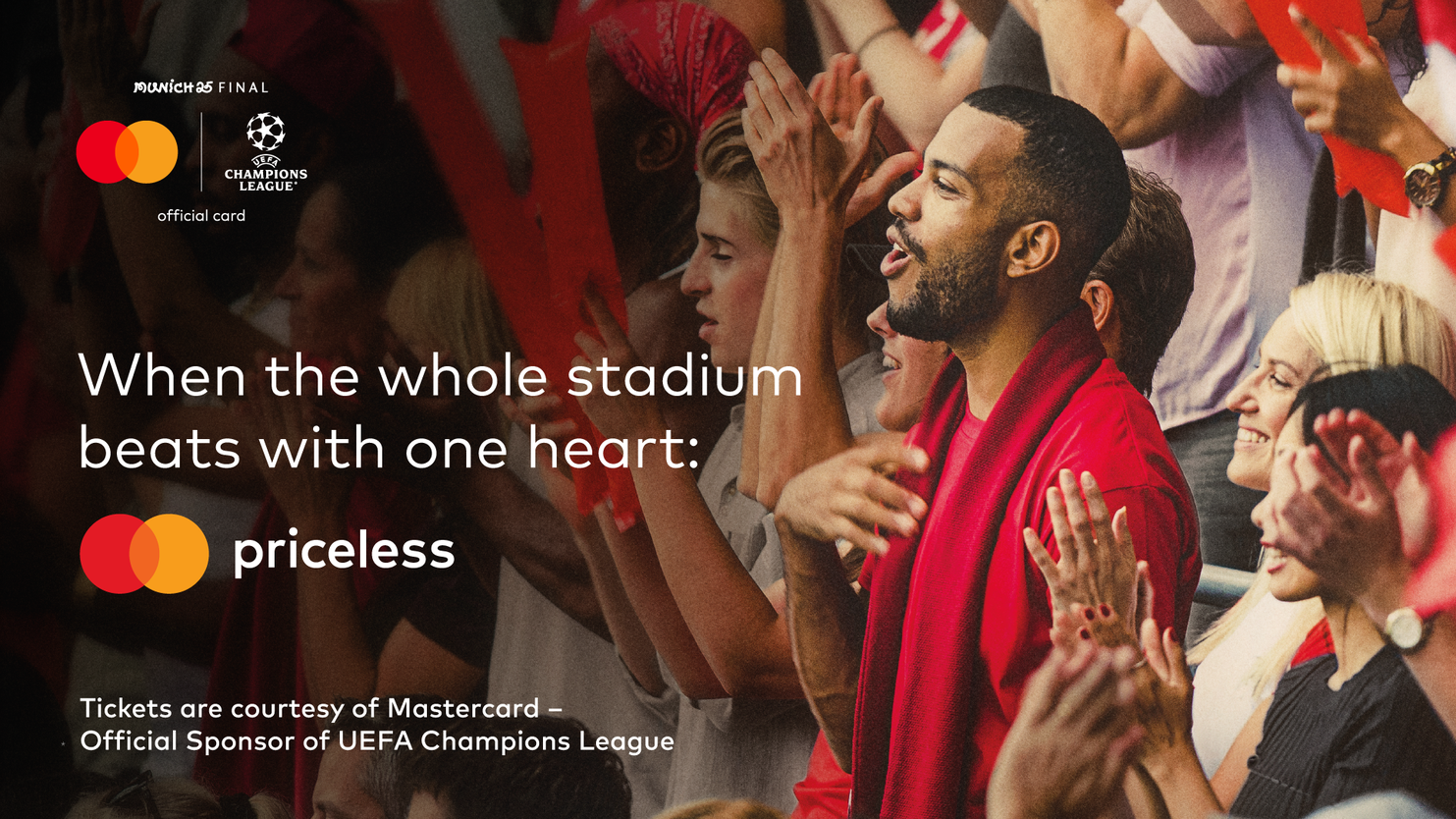What brings you joy? Flowers, pets, sports, art? Perhaps a colour or pattern that matches your unique style? Whatever it is, we have something special for you!
We are beyond excited to unveil the newest feature from MyGuava that we have been working on behind the scenes: introducing the digital skins for MyGuava cards.
This isn’t just another feature; it’s brand new in the UK and you are one of the first to have access to it! With over 70 stunning styles to choose from, covering every theme imaginable, there’s a digital skin that reflects your personality and style.
Update your card’s design in the App, and let it brighten up your payments every time you check your balance or make a transaction. Add your new MyGuava Digital Card to your mobile wallet and enjoy paying in style.
In this blog, we show you how to personalise your card and make the most of this exciting feature.
Being a MyGuava User Just Keeps Getting Better
At MyGuava, we are all about making money management easy, affordable, and accessible to everyone. But we don’t stop there - we are committed to making your experience uniquely pleasant too. That’s why we are constantly working on new features that add a bit of fun and personality to your financial journey.
With the MyGuava digital skins, you can jazz up your card, make a bold statement, and turn every transaction into a reflection of your unique style.
What Are Digital Skins?
Digital skins are a fresh, exciting way to customise the look of your MyGuava digital card. Think of them as virtual overlays that let you choose from over 70 unique designs to match your style, interests, and personality. Whether you are into sports, nature, travel or quirky pets, there is a skin in our collection that’s just right for you.
And because we know that things sometimes change, you can switch up your card’s design whenever you fancy.
Why We’re So Excited About MyGuava Digital Skins (And Why You Should Be Too)
It’s not every day we get to offer something as unique as this in the UK. Our team is incredibly proud to bring you this diverse collection of over 70 digital skins for you to choose from.
-
Unmatched Personalisation: With so many skins to choose from, your card will truly reflect who you are. From minimalist to bold, the choice is yours.
-
Seamless Simplicity: Switching skins is a breeze. With just a few taps in the MyGuava app, your card’s design is refreshed and ready to go.
-
Flexibility for Every Mood: Fancy a change? Switch your skin whenever you like, giving you a fresh and dynamic experience every time you use your card.
-
More Than Just a Design: These digital skins aren’t just about looks—they’re about making your everyday financial tasks more personal, engaging, and fun.
How To Change Your Virtual Card’s Design: Step-by-Step Guide
-
Open the MyGuava App and log in.
-
Tap on ‘Cards’ at the bottom of the screen, then tap on the four dots under your card.
-
Select ‘Change Design’.
-
Explore the Categories and scroll through the dozens of cool designs and styles to find your favourite.
-
Once you’ve found the perfect one, tap on it and then click ‘Save’. Congratulations, your digital card is all styled up!
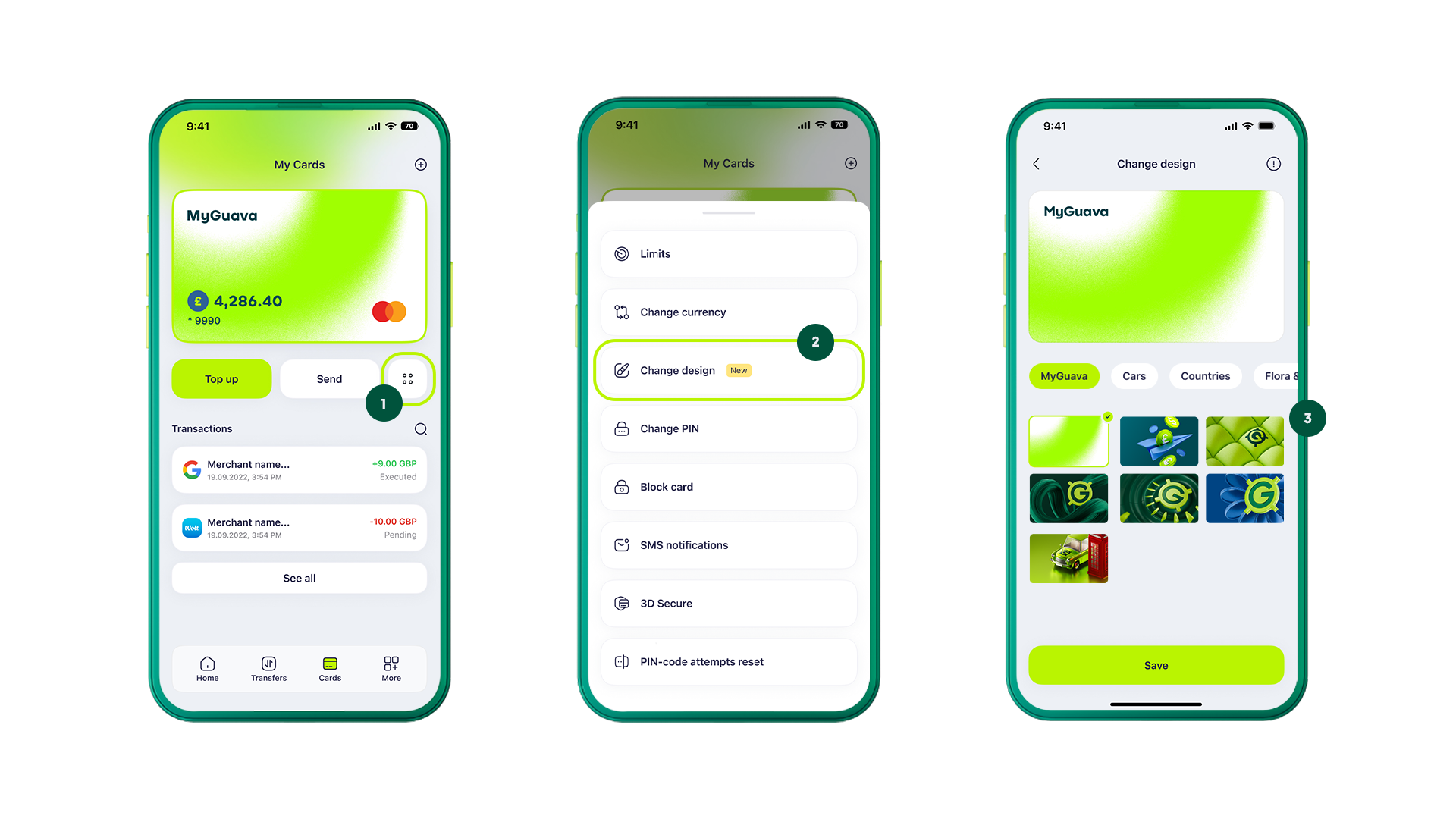
Not a MyGuava User Yet?
Don’t miss out on all the fun! Download the MyGuava app today and enjoy:
-
A free multicurrency account
-
The ability to hold money in 20 currencies at no cost
-
Card transfers in 90+ currencies to 140+ countries
-
Free digital and physical cards
-
Up to 0.6% cashback on eligible purchases
-
Direct discounts on e-gift cards from top brands
-
Easy savings with MyVault for holidays and rainy days
-
Effortless group finance management with in-app chat, split bills function and shared vaults
Have you Styled Your Card Yet?
It’s time to make your MyGuava Card truly yours. Dive into our new digital skins and let your card reflect your style with a splash of personality. We can’t wait to see how you express yourself - make it bold, make it fun, make it you!

.png)