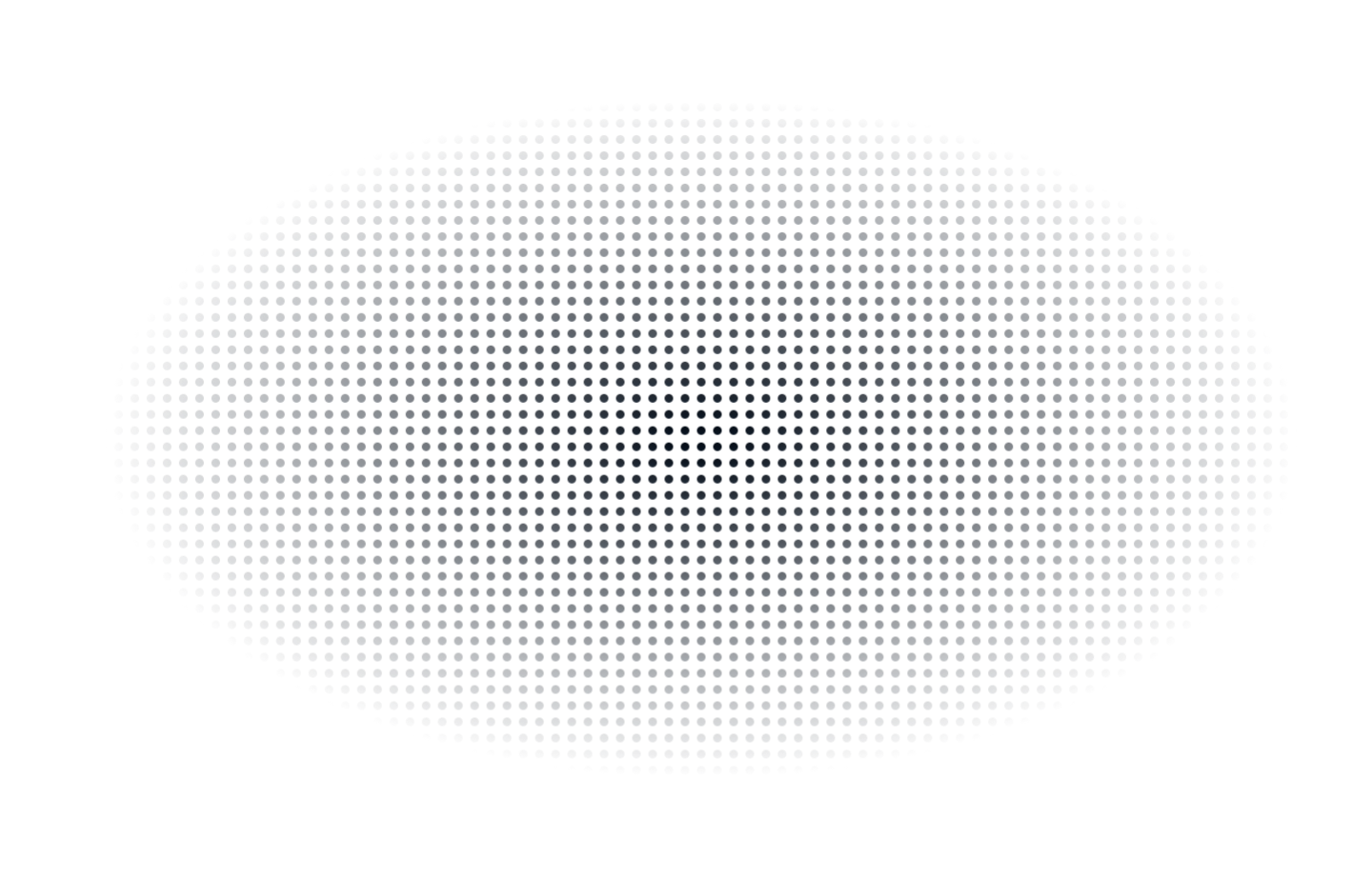
How long does it take to open a MyGuava Business account?
The onboarding process typically takes up to seven business days. If any additional information is required, the process may take longer.
What do I need to open a MyGuava Business account?
You must provide documents such as the Certificate of Incorporation, Proof of Address, a list of company directors and beneficial owners, and other personal details that are requested during the onboarding.
What countries are supported for MyGuava Business accounts?
MyGuava Business is available for companies registered in the UK, Canada and the EU.
What should I do if I forget my MyGuava Business password?
You can reset your password by clicking "Forgot Password" on the login page and following the instructions sent to your registered email.
What happens if my account balance goes below the set threshold?
You will receive notifications and email alerts if your balance falls below the set minimum threshold.
Can I link multiple cards to one account on MyGuava Business?
Yes, you can link up to nine cards to a single payment account.
How do I set up two-factor authentication for MyGuava Business?
Enabling two-factor authentication is not optional, and set-up is required during registration. To set up two-factor authentication, register in the app and enter your details, then choose between SMS One-Time Password or Google Authenticator.
What should I do if I can’t log in to MyGuava Business?
Ensure you enter the correct login credentials and two-factor authentication code (either from the authenticator app or via SMS OTP). If you still cannot access your account, contact customer support.
How do I order a new MyGuava Business card?
Log in to your MyGuava Business dashboard, navigate to "Cards, and select "Order Card." You can order both virtual and physical cards from this section.
How do I set spending limits on MyGuava Business cards?
You can set spending limits through the MyGuava Business dashboard. Navigate to the "Cards" section, select the specific card, and click "Set Limits".
How do I activate my MyGuava Business card?
To use your card, you must activate it by setting a PIN. This process applies to both virtual and physical cards and can be done through the dashboard. Simply navigate to the “Cards” section at the top of the dashboard and follow the instructions from there. Please note that physical card activation can only be done after virtual card activation.
What should I do if I leave money in an ATM?
Contact the ATM support team immediately, as MyGuava does not have control over ATM operations.
Can I withdraw cash from ATMs using MyGuava Business cards?
Yes, MyGuava Business cards can be used at any ATM worldwide. There are no additional charges from MyGuava, but local ATM fees and foreign exchange rates may apply.
What should I do if I cannot withdraw money from an ATM?
Check your balance, ensure your account and card are active, and confirm that your admin has set no limits. If issues persist, contact MyGuava Business customer support.
Can I schedule automatic payments on MyGuava Business?
Yes, using the "Payee" feature, you can set up scheduled payments on a weekly, bi-weekly, or monthly or quarterly basis.
Are there any restrictions on where I can send money?
MyGuava does not generally impose restrictions, but some countries may be restricted due to security concerns. You can check with customer support for more details.
How can I top up my MyGuava Business account?
You can top up your account via bank transfers, card payments (VISA or MasterCard), or by requesting money through a link, with all applicable fees to be found on our website. To use this feature, the user must have an e-commerce service in use.
What happens if my transaction is delayed?
In some cases, transactions require review and can take up to five business days. You can contact MyGuava Business customer support for further clarification.
How do I order a POS terminal or e-commerce service for my business?
You can order these services through the MyGuava Business dashboard under the "Acquiring" section. Please note that this service is only available for businesses domiciled in the UK.
How do I set up my POS terminal and e-commerce service?
Our dedicated team will assist in configuring your POS terminal and e-commerce service to meet your specific needs.
How do I cancel a payment or request a chargeback?
You can request a cancellation or chargeback through the MyGuava Business customer support centre via the live chat. However, please note that fees may apply, and the process can take up to three months depending on the circumstances.